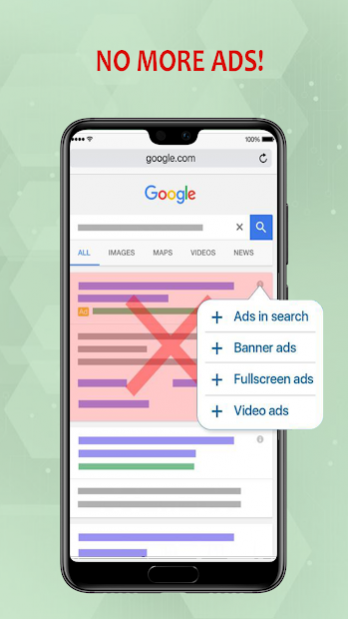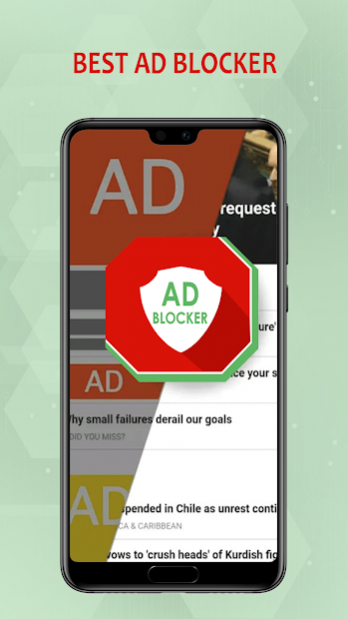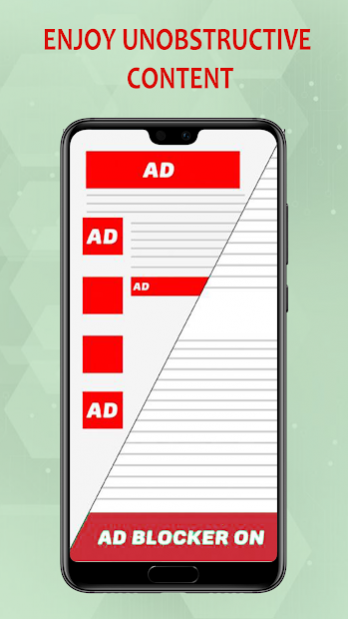Adblock 1.0.3
Download
Free Version
Publisher Description
AdBlock is an ideal solution for Android mobile devices. In contrast to other ad blockers, AdBlock doesn't require root access.AdBlock is the best way to get rid of intrusive ads and online tracking, and to protect your mobile from malware. Make your web surfing faster, safer and more comfortable with AdBlock!
These features make the Free Adblock one of the best app available for mobile and a great alternative to any other mobile adblock
Features:
✔︎ Adblock blocks annoying ads of all kinds (banner, popups, pre-loaded ad-videos)
✔︎ Blocks Ad-Cookies from third parties
✔︎ Secure Browsing: Warns you in case of malware and adware
✔︎ Saves battery & data volume using adblock technology
✔︎ Super fast adblocker
What AdBlock does:
This application only runs on web browser
1. Blocks all ads including:
- Video ads
- Rich media advertising, interstitial ads and floating ads
- Unwanted pop-ups and pop-unders
- Banners and text ads
2. Speeds up webpage loading and saves bandwidth, due to the removed ads and pop-ups.
3. Save battery life by only loading the content you care about
4. Helps to block spyware, adware and malware, by not loading the infected domains.
5. Helps to protect your privacy by blocking third-party tracking systems.
6. Helps to protect you from malware & phishing.
• AdBlock only blocks ads inside web browser, compatible with most browsers
• As it only intercepts DNS traffic it is a fairly lightweight solution and does not seem to have any measurable effect on the battery life.
• AdBlock cannot block 100% unwanted content.
About Adblock
Adblock is a free app for Android published in the System Maintenance list of apps, part of System Utilities.
The company that develops Adblock is AshazAppSolutions. The latest version released by its developer is 1.0.3.
To install Adblock on your Android device, just click the green Continue To App button above to start the installation process. The app is listed on our website since 2020-06-27 and was downloaded 30 times. We have already checked if the download link is safe, however for your own protection we recommend that you scan the downloaded app with your antivirus. Your antivirus may detect the Adblock as malware as malware if the download link to com.adblocker.ashazapps is broken.
How to install Adblock on your Android device:
- Click on the Continue To App button on our website. This will redirect you to Google Play.
- Once the Adblock is shown in the Google Play listing of your Android device, you can start its download and installation. Tap on the Install button located below the search bar and to the right of the app icon.
- A pop-up window with the permissions required by Adblock will be shown. Click on Accept to continue the process.
- Adblock will be downloaded onto your device, displaying a progress. Once the download completes, the installation will start and you'll get a notification after the installation is finished.